We get a lot of questions from users and here we answer some of them that might be relevant for a broader audience. We really appreciate the interest in privacy of our users and are always open for suggestions and feedback.
I have a subscription on my iPhone, can I use the same subscription on the iPad or do I need to subscribe again?
You can use the subscription on all devices running on the same Apple ID. On the device where you have not yet the subscription, go to the SnowHaze Settings → Subscription and tap on „Restore Purchases“. This will check with your Apple ID if you already have an active subscription and activate it in the app.
You have a free trial of seven days, do I need to wait seven days to use all functions?
You can use all Premium functions within the seven days. We hope that by testing the app with all features you can better decide if it is the right service for you. Make sure to cancel if you don’t want the subscription. Of course, we look forward to have you on board.
A webpage is not loading properly, what is going wrong?
A common cause for broken websites or videos not loading are content blockers. In the settings under “Content Blocker”, you can choose different types of content to be blocked. Make sure that no content blocker is accidentally turned on. If the problem persists, drop us a line and we’ll help you fix it.
I’m on 12.0.1 but SnowHaze showing my user-agent as 11.4.1. It’s a bug or feature?
This is not a bug. It’s actually the user agent spoofing feature of SnowHaze. SnowHaze has common user agents predefined and every time you open a new tab, the user agent is randomly selected from the list of user agents that you have selected in the settings (SnowHaze Settings → User Agent). For example, FxiOS means that SnowHaze pretends to be a Firefox browser. You can also open a tab that has a Desktop user agent by going to the tab switching view and tapping on the three dots. The user agent is faked and change to avoid that sites can track you based on this information. With every new version the user agents are updated to the latest and most common ones. This blends you right into the mass and makes it harder to track you.
Can I set a Desktop user agent?
In SnowHaze you can open tabs with a desktop user agent. For this, go to the tab view and tap the three white dots. In the menu you can turn on the option “Desktop User Agent” and create a new tab as shown in the image below. The user agent is set per tab and is active until you close that tab.
It might be that a webpage still doesn’t show the desktop version of their page. This can be if they decide based on your screen size. Look around on the page if there is a button to show the desktop version of the page.
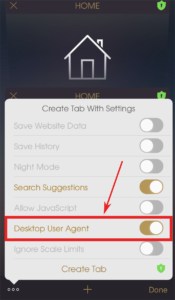
Why not have options for SnowHaze users to choose their own anti-tracking/anti-ad lists?
This would indeed be a very powerful feature. We will look at it when our current big development projects are done and we have a less busy schedule. We really appreciate ideas for new feature.
I love SnowHaze on iOS and I’d like to use it in my company, but the “forget/suggest private sites” feature makes it improper for business use.
SnowHaze tries to cover all aspects of data protection. Private sites are one part of it and therefore we offer the option to have them automatically removed. By default private sites are not suggested when making a search, which I think is appropriate for business use. If we didn’t include this option, they would be always suggested, which is far less suitable. We think that it is the most elegant way to disable these entries.
How can I change the language in SnowHaze to be Swiss German?
In the Apple settings under General → Language & Region, add “Swiss German (Schwiizertüütsch)” to your languages. Then drag Swiss German to the top of your preferred language order. Whenever content is available in Swiss German it will prioritize it over whatever your default language is.
We would like to thank all the privacy-devoted users and encourage everybody to help us find flaws and improve SnowHaze. Do not hesitate to contact us for questions, feedback or bug reports. You can contact us through our webform, by email or use our Wire support. Download Wire on all your devices and connect with us @snowhaze!


