Safari has always been the default browser on your iPhone and iPad, meaning that all links you click on will be opened in Safari. Since the launch of iOS 14 in September 2020, Apple lets you choose your preferred default browser.
We are very excited about this new feature because it removes a crucial deficiency in you daily privacy routine. Take for example a marketing email with a link in it. By default it would open in Safari, exposing you to all the trackers and unique identifiers of the visited site. This would not happen when opening the same link in SnowHaze, since trackers are blocked and identifiers are stripped from the URL.
Let’s go through three simple steps to change your default browser to SnowHaze:
1. Open the iOS Settings and scroll down to SnowHaze.

2. Click on “Default Browser App”.
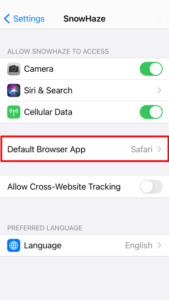
3. Select “SnowHaze”
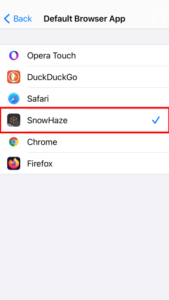
Congratulations! From now on every link will open in SnowHaze and you can relax knowing that you personal data is safe.




