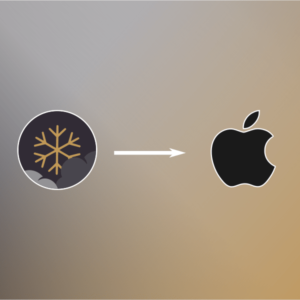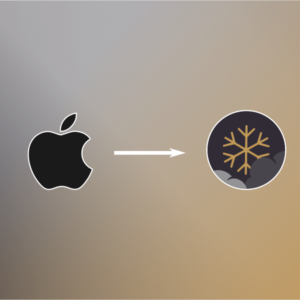With the release of the latest version of our VPN, usage on other devices has become easier. You can register directly from our website and use the VPN on all platforms (Windows, macOS, Linux, iOS, Android). After you got a subscription on our website, you can login in the SnowHaze app to import your subscription and use the VPN on your iOS device. Here’s a step-by-step guide.
If you already have a subscription through Apple and you would like to use the VPN on other devices, follow this guide.
1. Get a subscription on our website.
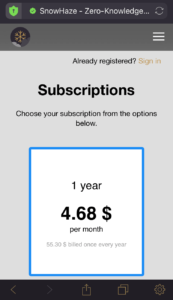
2. Register using an email and password. You can go completely anonymous by registering only with the Master Secret, a secret key that only you know. Make sure to store it in a safe place because we don’t know it and we won’t be able to recover your subscription if you loose it.
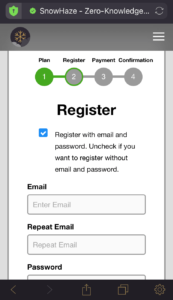
3. After successful registration, take your iOS device and log in by tapping on “Already registered” in the settings under “Subscription”.
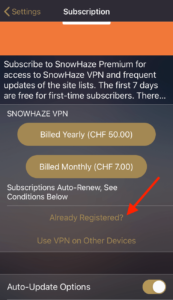
4. Your active subscription will be imported to your device. This might take a while. A new section will appear at the bottom showing your Master Secret.

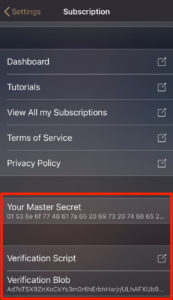
5. You can now use the VPN on your iPhone and iPad. The profiles automatically update as long as your subscription is active.
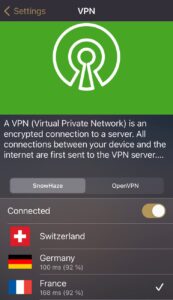
PS: If you need any assistance, don’t hesitate to contact us. We will be happy to help.