The Tor browser is considered by many as the best choice for privacy protection. But what is the Tor browser? How do I get it and how does it protect my privacy. This is what I will answer in this post.
The Tor browser is an open source browser, developed by the non-profit organization “The Onion project”. It is a browser similar to SnowHaze, Firefox or Safari. What makes it different is that it uses a special protocol. The protocol can be imagined as the language a browser uses in the Internet to communicate. Tor’s protocol reroutes every request over several relays (servers that forward your request) instead of making a direct connection to the server. This rerouting makes it theoretically impossible for any observer at a single point to know both the sender and recipient of the data.
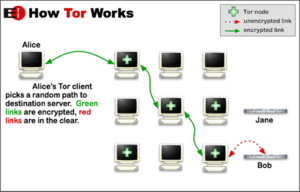
Additionally the Tor browser is restrictive about cookies, canvas access, tracking scripts, etc. making it hard to be tracked. This is the reason why I advise anybody to use the Tor browser, as soon as you visit a sensitive webpages. Because of the great privacy protection, the Tor browser is commonly used by investigative journalists, people surveilled by governments or people in areas with restricted internet access.
While it has many advantages, the Tor browser also has some downsides, making it difficult to use for everyday tasks. First of all it’s very slow. This is because of all the rerouting that happens for every single request and it’s response. Since the relays can be anywhere in the world it can take the signal quite some time to get to them. As mentioned above, the Tor browser is also very restrictive about the data transmitted. This makes websites look and behave differently and can even break them altogether. While these settings can of course be changed, I do not suggest doing this. The reason being that the level of privacy can easily get out of control.
While the Tor browser is the safest browser when it comes to protecting your IP address and protecting the data you send, it isn’t the best when it comes to other tracking techniques. The Tor browser itself doesn’t let you easily change your user agent. Changing your user agent in a bad way can compromise your privacy, but not changing it can compromise your privacy as well. This problem could be solved manually, but is – as mentioned earlier – not suggested due to the risk of losing your safety altogether.
Tor further allows all form of JavaScript scripts to be executed and blocking tracking scripts requires Add-ons like NoScript. Blocking JavaScript altogether is extremely restrictive and will lead to issues with many websites. Therefore the Tor browser accepts JavaScript by default. JavaScript however can also be a security threat. You might want to disable JavaScript on certain webpages. Again this is a Tor setting that could be changed. Unfortunately this is not as straightforward as one would expect. Especially if one wants to toggle JavaScript blocking on and off often.
As you can see, the Tor browser offers some great advantages. The special protocol make it a great browser when trying to hide your IP and true location. However, it is not as easy to use as a standard browser, it’s much slower and it requires you to change your surfing habits, as the user experience is not comparable to the one your standard browser offers. I would advise you to use SnowHaze or a safe version of Firefox for your everyday surfing and to use Tor browser whenever you need the additional benefits of the Tor browser.
How do I get the Tor browser?
The Tor browser can be downloaded on the page of the onion network. You can download the version for your operating system. For iOS devices I suggest you use the Onion Browser by Mike Tigas Tor browser and for Android the Orfox Tor browser. Note that since the „the onion Browser“ by Mike Tigas is on iOS it doesn’t offer anywhere near the usual Tor protection. But it is the only Tor browser on iOS supported by the Tor project and therefore your best choice.
It’s very important, that you also read through the Tor’s FAQ as it has helpful information on how to properly handle the Tor browser.
Beware that only traffic generated with the Tor browser is routed thru the Tor network and therefore safe. It is generally possible to reroute all traffic over the Tor network but it can compromise your privacy and is therefore discouraged by the onion project (for more information click here).
Comments are closed.





1 Comment
[…] vulnerable to fingerprinting through add-ons while still offering great protection. Also check out this article about the Tor […]