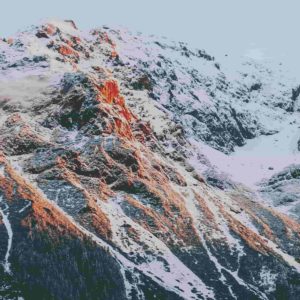As you probably noticed, the “Home” screen in SnowHaze has changed with our latest update. Version 2.6 includes four counters above your bookmarks to visualize and quantify how SnowHaze protected you.
We all know that “seeing is believing”. Especially when it comes to the protection of our personal data, having some confirmation of the performance is important. Up to we didn’t got a summary of SnowHaze’s performance.
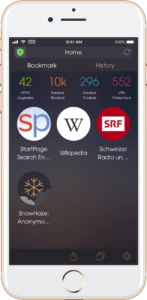
New view of the Home screen with the four counters.
By including the new counters, SnowHaze gives you feedback on what has been done to protect your privacy. Let me quickly introduce the different counters.
- SnowHaze forces pages to load through the secure and encrypted HTTPS protocol. Some pages support both the insecure HTTP and the secure HTTPS protocols. SnowHaze redirects to the secure page whenever there is one available and lets you know by counting how many times it redirected to HTTPS.
- SnowHaze blocks many different trackers from following your activities on the internet. You will notice that many sites have tens, sometimes hundreds of different trackers on them. This is the counter that will have by far the largest number. This is only an estimation though, because it is for us technically not possible to get the exact number of trackers blocked on a single site. Thus, we counted the numbers of trackers on many websites and added them to a local database. For websites not contained in that list, an average value is added to the counter.
- SnowHaze accepts cookies, but discards them as soon as the session ends or you close the tab. The third counter keeps track of the number of cookies that were deleted.
- The last counter counts the number of sites that were loaded through SnowHaze VPN. This counter is active if you have a SnowHaze Premium subscription. Websites loaded through both IPSec and OpenVPN connections are counted.
HTTPS Upgrades
Trackers Blocked
Deleted Cookies
VPN Protections
The counters will hopefully give you a better insight into how SnowHaze protects you day after day and motivate you to continue protecting your personal data online.
You can reset the counters to zero in the Settings → SnowHaze → Clear Usage Stats
Start making the counters explode and share your SnowHaze stats on your social media with #SnowHaze!

Share your stats on Twitter